Another advanced option for lefties —
The AW720M is a high-end wireless mouse worthy of righties and exciting for lefties.

Enlarge / Alienware AW720M.
Scharon Harding
| Specs at a glance: Alienware AW720M | |||
|---|---|---|---|
| Sensor | Optical (model not disclosed) | ||
| Connectivity options | USB-C to USB-A cable, USB-C dongle, Bluetooth 5.1 | ||
| Programmable buttons | 8 | ||
| Onboard profiles | 1 | ||
| Lighting | 1x RGB zone | ||
| Size | 4.93×2.43×1.49 inches 125.22×61.72×37.85 mm |
||
| Weight | 3.14 ounces (89 g) | ||
| Warranty | 2 years | ||
| Price (MSRP) | $150 | ||
| Other perks | Wireless extender | ||
Lefties are dealt a tough hand when it comes to finding an advanced mouse. Mice are usually built for right hands, with any side buttons typically located on the mouse's left side and curves that favor right thumbs. Lefties seeking a mouse with high functionality have few options—even fewer if they want a cable-free mouse.
Alienware's AW720M ($150 MSRP as of writing) is the type of mouse that makes lefties rejoice. It's truly ambidextrous, with side buttons on the left and right sides. It is also feature-filled, with the ability to connect to PCs via a wireless dongle, Bluetooth, or cable.
But beyond its flexibility, less exciting is its price and a smooth chassis that easily gets clammy.
Actually ambidextrous
Power users seeking an advanced mouse fit for their left hand have few, mostly ambidextrous, options. Wireless choices are even rarer. Many mice are faux ambidextrous, so they're symmetrical but don't have the same button layout on both sides. Lefties still have to push side buttons with their pinky and ring fingers. That's what makes the AW720M so special. With two side buttons, each on the left and right sides, and a symmetrical shape, it's truly ambidextrous. The world still favors righties, though, so out of the box, the AW720M's side buttons don't do anything. But once you download the Alienware Command Center app, you can program the right side buttons and, if you want, disable the left ones.
Enlarge / RGB off.
Scharon Harding
I'm a righty so was concerned about the left side's buttons interfering with my ring and pinky fingers and distracting me. However, in my typical grip, a claw grip, my pinky didn't make contact with any side buttons. My ring finger did, but the side buttons have enough resistance and travel to prevent me from accidentally pressing them.
Enlarge / Claw gripping the AW720M.
Scharon Harding
I was only mildly distracted by the button lightly pressing into my ring finger, and often, that finger ended up resting between the two side buttons. In fact, most of the time, I used one of the right side buttons as a sniper button while gaming, lowering the CPI (counts per inch; for more on this and other mouse-related terms, see our article on understanding PC mouse terms) instantly for a steady shot in some FPS games. I found it easier to move the mouse while holding a right side button down, compared to sniper buttons located south of the left side buttons.
The AW720M represents a welcome option for leftie power users who need a wireless mouse. Alternatives include the similarly shaped Logitech G Pro Wireless (which takes things further by letting you remove unneeded side buttons) and feature-filled Logitech G903 Lightspeed.
Dongle, Bluetooth, or cable
Enlarge / The mouse's underside lets you pick between the dongle and Bluetooth connection, turn the mouse off, and adjust CPI.
Scharon Harding
The AW720M works with a USB-C dongle and doesn't come with a converter, which will be a problem for some. If you don't have a USB-C port available, you could connect via Bluetooth 5.1 or with the mouse's braided USB-C to USB-A cable, which also charges it.
Enlarge / AW720M included accessories.
Scharon Harding
I typically used the mouse with its dongle, which is what you'll want to use for wireless gaming, as it brings a higher polling rate (1,000 Hz) versus Bluetooth (133 Hz) and never suffered a dropped connection. If you do happen to notice any issues, however, or just want to decrease the chances of latency, the AW720M comes with a convoluted wireless extender. It works by plugging the long cable into the PC and the cable into the extender. The wireless dongle then plugs into the extender, as well. It's a lot of pieces, but then you'll be able to bring the extra-long cable 6.56 feet closer to the peripheral.

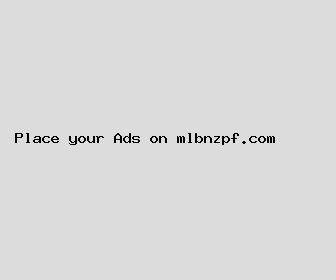
Author: Taylor Williamson
Last Updated: 1702305842
Views: 1448
Rating: 3.7 / 5 (77 voted)
Reviews: 82% of readers found this page helpful
Name: Taylor Williamson
Birthday: 1917-05-26
Address: 8022 Gomez Green, Maymouth, SD 17576
Phone: +4114254732610036
Job: Landscape Architect
Hobby: Magic Tricks, Cycling, Skateboarding, Skiing, Video Editing, Beer Brewing, Snowboarding
Introduction: My name is Taylor Williamson, I am a fearless, dazzling, steadfast, capable, tenacious, intrepid, candid person who loves writing and wants to share my knowledge and understanding with you.